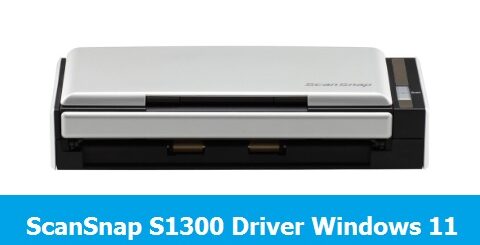Scansnap S1500M Drivers Windows 11 | Fujitsu Scanner
Scansnap S1500M drivers Windows 11, 10, and Windows 7 [32/64-bit]. Fujitsu ScanSnap S1500M scanner driver downloads and install for the first step to set up your scanner device.
Download the ScanSnap S1500M drivers, TWAIN driver, and compatible software using the driver installer (ScanSnap Home Installer). This is a driver scanner solution suitable for use for first-time installations.
Scansnap S1500M Drivers Downloads
This is a compatible Driver Installer for ScanSnap S1500M. Use this driver for the initial installation of drivers and software using the internet (online).
Scansnap S1500M Drivers Windows 11 [32/64-bit] – DOWNLOAD
Scansnap S1500M Drivers Windows 10 [32/64-bit] – DOWNLOAD
Scansnap S1500M Drivers Windows 7 [32/64-bit] – DOWNLOAD
Related Post:
Applicable For: Fujitsu ScanSnap S1500 / S1500M
Note: Before using the Fujitsu ScanSnap S1500M driver installer.
After starting the Installer it may take about 3 minutes for the installation window to appear.
- To install ScanSnap Home Installer, Microsoft.NET Framework 4.8 or later is required.
- If the Microsoft .NET Framework 4.8 or later is not installed, please update your system with Windows Update to install the Microsoft .NET Framework 4.8 or later.
- To install additional OCR Packages, perform ScanSnap Online Update while connected to the internet.
- Internet access is required for OCR Package installation.
- ABBYY FineReader for ScanSnap is available online. To download the software, SER.NO. Required.
ScanSnap S1500M Driver Mac OS
Download Fujitsu ScanSnap S1500 Setup Program drivers for Mac OS. This is the first driver installation to install various compatible drivers and software for Mac OS.
ScanSnap S1500M Driver for Mac OS Monterey | DOWNLOAD
ScanSnap S1500M Driver for Mac OS Big Sur | DOWNLOAD
ScanSnap S1500M Driver for Mac OS Catalina | DOWNLOAD
ScanSnap S1500M Software Download
ScanSnap Manjer Installer | DOWNLOAD
ScanSnap S1500M OCR Pack Software (Americas and Europe) | DOWNLOAD
ScanSnap S1500M OCR Pack Software (Asia) | DOWNLOAD
OS: Windows 11 | Windows 10 | Windows 8 | Windows 7 | Windows Vista | Windows XP
Note: Before installing ScanSnap Manager, uninstall previous versions of ScanSnap Manager.
- Save the above program on your computer and run it.
- After installing ScanSnap Manager, install each OCR Package.
- The online update function is not available for ScanSnap Manager V5.6L10. To convert the scanned image to a searchable PDF file, or to enable the Auto option of Image rotation, download the OCR Package with the relevant language and install it.
- For details about the features of the program, see the manual for the scanner model you are using.