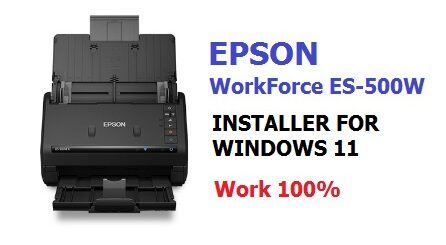Epson ES-400 Driver Download Windows 11/10/7
Epson ES-400 driver download Windows 11/10/7 [32/64-bit]. Download the Epson WorkForce ES-400 scanner driver installer for the first step to setup your device.
Download the Epson ES-400 scanner driver installer for free. Printer Driver and Scanner Driver are two different drivers. Use a driver scanner that is compatible with the operating system you are using. Read the driver’s description for correct usage.
Epson ES-400 Installer Driver Downloads
The Epson ES-400 installer driver is the recommended driver for Epson product settings. This driver contains all the scanner drivers, utilities, and software you need to use your scanner.
You can easily install the latest Epson ES-400 driver (if any) on your device. Epson ES-400 scanner driver, scan smart driver, and software utility is also included.
It only takes 10 minutes to install all drivers and software using this driver setup. Once the software is downloaded, it will automatically start installing on the printer.
Note: To use the Epson ES-400 software and driver installer, your computer must have Internet/WiFi access.
Epson WorkForce ES-400 Driver For Windows
File Name: Epson ES-400 Installer (ES400_Lite_AM.exe)
Dates: 14/01/19
Size: 15.0 MB
Epson ES-400 driver installer Windows 11 [32/64-bit] – DOWNLOAD
Epson ES-400 driver installer Windows 10 [32/64-bit] – DOWNLOAD
Epson ES-400 driver installer Windows 7 [32/64-bit] – DOWNLOAD
Description:
Description: The Epson ES-400 installer is a file to install everything needed to use the Epson WorkForce ES-400 on your Windows. This installer obtains drivers such as the Epson ES-400 Scanner, Epson ES-400 Utility, Epson Scan Smart, and Epson Software Updates.
Note:
If you see the message “Unable to connect to server” when starting to install the Epson ES-400 driver, exit the installation and try again by right-clicking this file and selecting “Run as Administrator”.
Related Scanner Drivers:
Epson ES-500W Driver Free Downloads
Epson WorkForce ES-400 Driver For Mac
Driver Install Epson ES-400 for Mac OS 13 Ventura – DOWNLOAD
Driver Install Epson ES-400 for Mac OS 12 Monterey – DOWNLOAD
Driver Install Epson ES-400 for Mac OS 11 Big Sur – DOWNLOAD
Description:
The Epson ES-400 installer is a file to install everything needed to use the Epson WorkForce ES-400 on your Mac.
Epson WorkForce ES-400 Driver For Linux
Epson ES-400 scanner driver Linux [32/64-bit] [ deb ]
Support: Ubuntu | Linux Mint | Debian | GNU/Linux
Epson ES-400 scanner driver Linux [32/64-bit] [ rpm ]
Support: Fedora | openSUSE | CentOS(Red Hat Enterprise Linux)