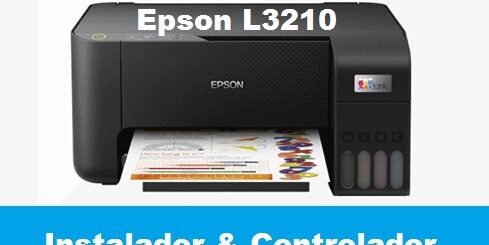Download Driver Epson L575 Windows 11
Free download driver Epson L575 Windows 11, 10, and Windows 7 [32/64-bit]. Install the Epson EcoTank L575 installer driver for the first step in setting up your printer device.
Complete drivers and software for the Epson L575 all-in-one printer can be installed easily using the driver installer. Use the driver installer with a WIFI network for easy installation and setup of your Epson printer.
Installer Driver Epson L575
The Epson EcoTank L575 all-in-one printer installer software is the recommended driver for Epson product settings. This driver contains all the printer drivers you need to use the printer.
You can easily install the latest Epson EcoTank L575 driver (if any) on your device. Printer drivers, Wi-Fi network drivers, scanner drivers, and software are also included.
It only takes 5 minutes to install all drivers and software using this driver setup. Once the software is downloaded, it will automatically start installing on the printer.
Epson L575 driver and installer Windows 11 [32/64-bit] – DOWNLOAD
Epson L575 driver and installer for Windows 10 [32/64-bit] – DOWNLOAD
Note: To use the Epson EcoTank L575 printer software update, your computer must have Internet/WiFi access.
Related Printer Drivers:
Download Epson L575 Printer Driver
Name: L575 Printer Drivers (L575_X86_24101_LA.exe)
Dates: 13/01/22
Size: 28MB
Description: This file contains only compatible Epson Printer Drivers (not the installer).
Epson EcoTank L575 printer driver Windows 11 [32/64-bit] – DOWNLOAD
Epson EcoTank L575 printer driver Windows 10 [32/64-bit] – DOWNLOAD
Epson EcoTank L575 printer driver for Windows 7 [32/64-bit] – DOWNLOAD
Download Epson L575 Scanner Driver
Name: L575 Scanner Driver and EPSON Scan Utility (L575_Escan_4020_FD.exe)
Date: 09/03/16
Size: 26.9 MB
Epson EcoTank L575 Scanner drivers Windows 11 [32/64-bit] – DOWNLOAD
Epson EcoTank L575 Scanner drivers Windows 10 [32/64-bit] – DOWNLOAD
Epson EcoTank L575 Scanner driver for Windows 7 [32/64-bit] – DOWNLOAD