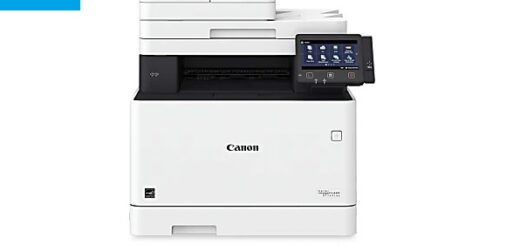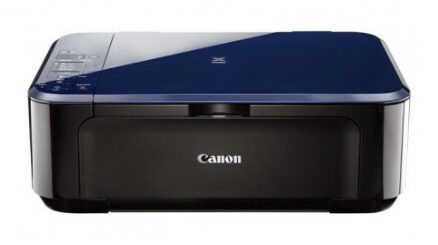CanoScan LiDE 400 Drivers Windows 11
CanoScan LiDE 400 drivers Windows 11, Windows 10, Windows 7, and Mac OS. Download Canon CanoScan LiDE 400 TWAIN drivers for the first step to setup your scanner device.
There are two types of drivers that can be used for CanoScan LiDE 400. Usually, this device uses a full software installation driver and a TWAIN (scanner) scanner drivers.
For complete details of the driver and installation of the CanoScan LiDE 400 driver, you can read it below.
CanoScan LiDE 400 Flatbed Scanner
Canon LiDE 400 scanner is compact and able to provide maximum scan results. CanoScan LiDE 400 can be the right choice for those of you who want a simple scanner to meet your daily work needs.
Scanner Type
Canon LiDE 400 is a scanning machine with a flatbed type scanner. This new Canon LiDE scanner works with the CIS (Contact Image Sensor) scanner element.
Scan Speed
The Canon LiDE 400 scan engine is reliable with a scan speed of about 8 seconds for A4-sized color documents with a choice of 300 dpi resolution.
In scan mode with a maximum resolution (4800 dpi), the scan speed is about 8.2 milliseconds/line for grayscale documents and 25.4 milliseconds/line for color documents.
Scan Quality and Capacity
The scanning quality is so optimal with optical resolution reaching 4800 x 4800 dpi with 48-bit color scanning depth, providing high-quality and clear scans of documents and photos.
The maximum size of documents that can be processed using this scanner is 216 x 219 mm. Ideal for scanning A4 and Letter size documents.
The Canon LiDE 400 has a Z-Lid scanner cover that allows users to scan thicker documents including books up to 21 mm thick.
Scan Support Features
This latest Canon LiDE scanner ensures every scan is perfect with a variety of features that support the scanning process.
Available features include dust and scratch reduction, fading correction, and grain correction which ensure clear and crisp scans. There is also an auto-correct page orientation and skew orientation feature to straighten scan results.
Other features are OCR text extraction, reduce document show-through, support for creating multiple-page PDFs (multiple page PDFs), page settings, and superior PDF compression technology which ensures the quality of documents does not change even when compressed.
There is also a large A3 size scan and stick feature that allows users to scan up to A3 size by scanning the top and bottom of the document separately and then linking them together.
Users can also take advantage of the security feature by adding a password to open and print documents so that confidential documents can be more secure.
CanoScan LiDE 400 Connectivity
The LiDE 400 scanner is compatible with Windows 7 and later operating systems, Mac OS X 10.11.6 and Mac OS 10.12 – Mac OS 10.13. Connecting the scanner to a computer is very easy using USB 3.0 and 2.0 connections.
Power Consumption
This latest Canon LiDE scanner operates using electrical power sourced from the computer via a USB connection.
The maximum power consumed by this scanner from Canon is about 4.5 watts when operating and in standby mode, the power it needs is about 0.3 watts.
Operation Panel
Canon LiDE 400 is very easy to use with the ‘EZ button’ operation panel on the front side. The operation panel consists of 5 buttons, each of which functions to initiate PDF creation, Multi-page scan, Autoscan, Copy, and Send to Email/Cloud.
Scanner Dimensions and Weights
This latest Canon LiDE scanner has a stylish design with elegant black color. The LiDE 400 has dimensions of 250 × 367 × 42 mm and weighs just 1.7 pounds. Interestingly, this scanner can be placed horizontally or in a vertical position with the special legs provided.
CanoScan LiDE 400 Driver Download
To install the Canon CanoScan LiDE 400 there are two drivers available namely the full software installation driver and the TWAIN scanner driver. Below the available drivers are only the scanner drivers for CanoScan LiDE 400.
For use of new scanners, full driver installation is recommended. But for you CanoScan LiDE 400 scanner users (not new), just download the TWAIN driver to set up your device.
You Might Also Need:
CanoScan LiDE 400 Full Software Installations
CanoScan LiDE 400 Driver For Windows
Driver Description: This file is a TWAIN-compatible driver file for the color image scanner on the CanoScan LiDE 400. Install ScanGear (a TWAIN-compliant scanner driver for Canon color image scanners) and IJ Scan Utility (software that allows you to scan photos, documents, etc easily).
CanoScan LiDE 400 scanner driver Windows 11 [32/64-bit] – DOWNLOAD
CanoScan LiDE 400 scanner driver Windows 10 [32/64-bit] – DOWNLOAD
CanoScan LiDE 400 scanner driver Windows 7 [32/64-bit] – DOWNLOAD
CanoScan LiDE 400 Driver For Mac OS
Scanner driver CanoScan LiDE 400 for Mac OS Ventura – DOWNLOAD
Scanner driver CanoScan LiDE 400 for Mac OS Monterey – DOWNLOAD
Scanner driver CanoScan LiDE 400 for Mac OS Big Sur – DOWNLOAD