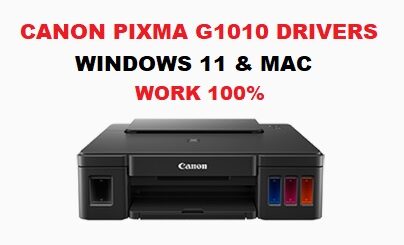Canon PIXMA G3010 Firmware Downloads
Download Canon PIXMA G3010 Printer Firmware compatible with Windows 11/10/7 [32/64-bit]. The latest Canon G3010 series Firmware update for general fixes, and bugs and contains all fixes for Canon printers.
Apart from drivers, the Canon PIXMA G3010 has a function to control hardware. Without firmware, hardware will not function properly.
Canon PIXMA G3010 printer firmware can be replaced by updating the latest firmware. Meanwhile, you can change the software without worrying about impacting the hardware in the printer.
Canon PIXMA G3010 Printer Firmware Updater
Canon PIXMA G3010 firmware will upgrade your printer firmware to version 1.050. USB cable and computer are required. If your printer firmware version is 1050 or later, no update is required. To check the firmware version of your Canon PIXMA G3010, see the Update Procedure included in the downloaded file.
File Name: fuu_-win-g3010-1_0-ea7.exe
Version: 1.0
File Size: 18 MB
Canon G3010 Series Firmware Updater Windows 11 [32/64-bit] – DOWNLOAD
Canon G3010 Series Firmware Updater Windows 10 [32/64-bit] – DOWNLOAD
Canon G3010 Series Firmware Updater Windows 7 [32/64-bit] – DOWNLOAD
Install Firmware to upgrade Canon G3010 printer functions to the latest.
Note:
- A USB cable and computer are required to update the Canon G3010 Firmware.
- See attached manual to confirm the update procedure on the printer first.
- Run the update in an environment where you are logged in as a member of the Administrators group and the Canon G3010 firmware update can be done.
How to Install Canon G3010 Firmware
- Double-click the downloaded [exe] file.
- Then Click to decompress it. Open the newly created “fuu_-win-g3010-1_0-ea7” folder.
- And open the language folder and inside the “HowTo” folder, then run the firmware update based on the “fut_upgrade.html” manual.