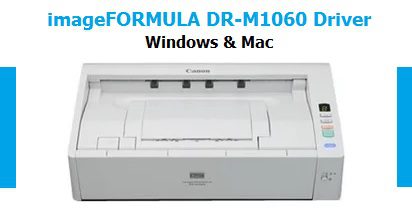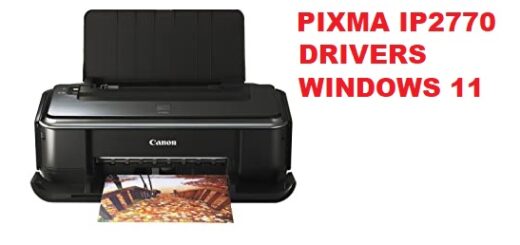Canon DR-M1060 Scanner Driver Windows 11
Canon DR-M1060 scanner driver for Windows 11/10/8/7 (32/64-bit). Install the Canon imageFORMULA DR-M1060 TWAIN driver for the first step to setup your scanner device.
Canon DR-M1060 Driver Download
Download the Canon DR-M1060 TWAIN driver to install your scanner. It is a driver compatible with various application software. This TWAIN scanner driver is included according to the ISIS standard and is now compatible with 32-bit and 64-bit Native and Twain applications.
Canon DR-M1060 scanner driver for Windows 11 (32/64-bit) | DOWNLOAD
Canon DR-M1060 scanner driver for Windows 10 (32/64-bit) | DOWNLOAD
Canon DR-M1060 scanner driver for Windows 7 and XP (32/64-bit) | DOWNLOAD
Canon imageFORMULA DR-M1060 Scanner: Overview
If scanning up to A3 size is a necessity in your work, then the Canon DR-M1060 scanner can be an option. The ultra-compact A3 scanner offers reliable and flexible performance. The following is information about the specifications, advantages, and selling price of the Canon DR-M1060 scanner, hopefully, it will be useful.
Canon DR-M1060: Scanner Specifications and Advantages
Scanner Type
Canon DR-M1060 is a scanning machine that works using a Sheet-Fed type scanner with a CIS (Contact Image Sensor) scanner element.
The scanners on best canon scanners work more flexibly because they have two choices of paper path settings, namely U-turn path and Straight path.
The U-turn path scan method is used to perform basic scans while the Straight path scan method can be used to scan thicker, war-prone documents such as plastic cards.
Scan Speed
The Canon DR-M1060 scanner maintains your work productivity by offering a capable scan speed, up to 60 pages per minute for scanning A4 grayscale or color documents. As for the A3 scan, the scan speed is about 40 pages per minute.
Scan Quality and Capacity
The maximum scan resolution of the scanner is up to 600 x 600 dpi and is equipped with Advance text enhancement for better scan results. The scan results have 256 levels of grayscale and 24-bit color depth.
The scanner is capable of processing documents with a length of 70 mm to 432 mm and a width of 50.8 mm to 300 mm. For longer document sizes, Long Document mode can be used which can handle documents up to 3000 mm in length.
The Canon DR-M1060 scanner can handle plain paper documents with a thickness of 0.04 -0.15 mm (27-128 g/m2) in U-turn channel mode, while in straight path mode the thickness handled reaches 0.3 mm (255 g/m2). For card scanning, the maximum thickness of media that can be processed is approximately 1.4 mm.
The ADF on the Canon DR-M1060 has a capacity of 60 sheets of paper with a thickness of 80g/m2.
A reliable scanner with a recommended usage volume of 7500 pages per day. Suitable for use in busy office environments.
Scan Support Features
This latest Canon scanner offers a variety of functions and features to support the scanning process so as to provide satisfactory scan results effectively and efficiently.
On the Canon DR-M1060, there is a duplex scanning feature that allows two-sided scanning to be done at the same time.
The Canon DR-M1060 scanner is also equipped with an error detection function that makes the scan process run smoothly and avoid errors. On the feed roller, there is a special sensor that is able to monitor the speed and slope of the paper when the scan process is carried out.
This best Canon scanner is also equipped with CapturePerfect and CaptureOnTouch software. CapturePerfect is software with a user-friendly interface for setting or selecting the storage format and distribution options for scanned documents. In the CaptureOnTouch application, users can register scan commands, so that routine document management processes can be carried out quickly.
The scanner is embedded with quality image processing technology that makes it easy to scan documents, which includes deskewing to straighten scan results, batch separation, text orientation detection, color dropout/enhancement, automatic page size detection, folio mode, background removal, blank page removal, and multiStream.
Canon DR-M1060: Scanner Connectivity
This latest Canon scanner is compatible with Windows operating system computer devices. Connection is made via a high-speed USB 2.0 connection.
Power Consumption
The maximum power consumed by the scanner when scanning is around 32.5 watts, while in sleep mode it consumes about 2.5 watts of power and about 0.5 watts when it is turned off.
Operation Panel
The operation panel of the Canon DR-M1060 is so simple and user-friendly. Located on the right front and consists of 5 buttons including the Start and Stop buttons as well as the DFR button and an indicator screen.
Canon DR-M1060: Scanner Dimensions and Weights
Despite its great performance, this scanner has a compact and simple design. Make it not take up much space. The Canon DR-M1060 has a maximum dimension of 424 x 440 x 210 mm when the tray is open, while when the tray is closed, the dimensions are only 424 x 246 x 120 mm. The weight is about 6.1 pounds.