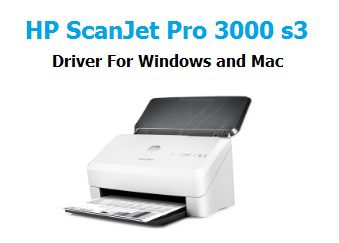HP ScanJet Pro 3000 s3 Drivers Windows 11
Free install HP ScanJet Pro 3000 s3 drivers Windows 11, Windows 10, Windows 7 [32/64-bits], and Mac OS. Download ScanJet Pro 3000 s3 installer drivers for the first step to setup your scanner device.
Use the latest compatible driver install for HP ScanJet Pro 3000 s3 and download all the drivers you need by just installing only one driver.
HP ScanJet Pro 3000 s3 Sheet-feed Scanner
In the document management process, a scanner is often required to convert physical documents into digital form. Of course, for quality scanning results you need a quality scan tool, and in this case, the Scanjet Pro 3000 s3 scanner can be an option. Before downloading the driver, here is information about the specifications and features of the HP Scanjet Pro 3000 s3 scanner.
Scan Quality
The HP Scanjet Pro 3000 s3 scanner can provide consistently high-quality scans for both black and white documents and color documents. The scan resolution provided by this scanner reaches 600 dpi with a depth of 24-bit external / 48-bit internal and has 256 levels of grayscale.
Scanner Speed and Quantity
The scan performance of the HP Scanjet Pro 3000 s3 scanner is fairly strong with a recommended scan volume of 3500 pages per month.
The ADF or automatic document feeder has a capacity of 50 sheets with a scan speed of up to 35 pages per minute.
Document Handling
The best HP scanners are ideal for users who need a scanner capable of scanning stacks of documents in various paper sizes and weights.
Scanjet Pro 3000 s3 is capable of scanning documents with a maximum size of 216 x 3100 mm with a weight of 40 to 413 g/m². Supported scanning formats include PDF, JPEG, PNG, BMP, TIFF, TXT (Text), RTF (Rich Text), and searchable PDF.
Supporting Features
The Sheet-Fed Hp scanner features a One-pass Duplex Scanning feature that supports scanning both sides at once. In addition, the Scanjet Pro 3000 has a series of other supporting features to ensure comfort and ease of use.
Available features include automatic color detection, Optical Character Recognition, automatic crop, automatic orientation adjustment, auto exposure, edge removal, background clean up, color drop out, and PDF Security.
The HP Scanjet Pro 3000 s3 scanner also gives users the flexibility to save or send scans to local computer folders, email, and cloud storage. Users can also send scans directly to mobile devices by utilizing the Hp JetAdvantage Capture app, using additional Wi-Fi accessories.
Connectivity
For connectivity, the HP Scanjet Pro 3000 s3 Scanner is compatible with the latest Windows 11, 10, 8.1, 8, 7: 32-bit/64-bit and Mac OS operating systems. Connectivity is possible via USB 2.0 and USB 3.0 connections, and an optional USB 2.0 port for Wi-Fi accessories is also available.
Power Consumption
The scanner machine from this cellphone consumes 4.2 watts of electricity in ready mode, 0.7 watts in sleep mode, and 0.1 watts in the OFF position. The voltage required for the scanner to operate is 90 to 264 V, 5-/60 Hz.
User Friendly
In addition to easy installation, the operation of this latest HP scanner is also very easy with the One-touch scanning feature that allows the scanning process to start with just the touch of a button. This new HP scanner has a simple operation panel with a Scan button, Cancel button, Power button, and an error indicator LED light.
HP ScanJet Pro 3000 Scanner Drivers
Download HP ScanJet Pro 3000 s3 Driver For Windows
HP ScanJet Pro 3000 s3 drivers Windows 11 [32/64-bit]
DOWNLOAD
HP ScanJet Pro 3000 s3 drivers Windows 10 [32/64-bit]
DOWNLOAD
HP ScanJet Pro 3000 s3 driver for Windows 7 [32/64-bit]
DOWNLOAD
Related scanner drivers:
HP ScanJet Pro 3000 s4 Scanner drivers Windows 11
Download HP ScanJet Pro 3000 s3 Driver For Mac OS
HP ScanJet Pro 3000 s3 driver for Mac OS Ventura
DOWNLOAD
HP ScanJet Pro 3000 s3 driver for Mac OS Monterey
DOWNLOAD
HP ScanJet Pro 3000 s3 driver for Mac OS Catalina
DOWNLOAD