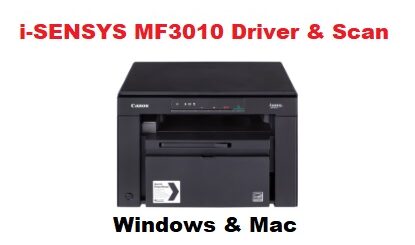Canon iP2770 Installer Driver Windows 11
Canon iP2770 driver for Windows 11/10/8/7 (32/64-bit). Download iP2770 series printer driver installer for the first step to setup your device.
Install the complete Canon Pixma iP2770 driver using the printer driver installer. This is an easy-to-use driver for setting up the printer the first time.
Besides being easy to use, the installer driver for Canon IP2770 is also recommended for new printer users.
Canon iP2770 Installer Driver
Canon iP2770 installer driver for Windows 11 (32/64-bit) | DOWNLOAD
Canon iP2770 installer driver for Windows 10 (32/64-bit) | DOWNLOAD
Canon iP2770 installer driver for Windows 7 and XP (32/64-bit) | DOWNLOAD
Canon iP2770 Installer Mac OS
Canon iP2770 printer driver installer for Mac OS 12 | DOWNLOAD
Canon iP2770 printer driver installer for Mac OS 11 | DOWNLOAD
Canon iP2770 printer driver installer for Mac OS 10.15/10.14 | DOWNLOAD
Printer Descriptions:
The Canon PIXMA iP2770 is an inkjet printer that is able to provide high-quality photo prints and is easy to use and has an affordable price that is suitable for use at home. It has dimensions of 445 x 250 x 130 mm and weighs 3.4 kg.
With a print speed of up to 7 ppm for black and 4.8 ppm for color and a resolution of up to 4800 X 1200 dpi. It has a paper capacity of up to 100 sheets in the input tray that supports media with sizes A4, Letter, Legal, A5, B5, Envelopes (DL, COM10), 10.16 X 15.24 cm, 12.7 X 17.8 cm, 20.3 X 25.4 cm.
With a resolution of 4800 x 1200 dpi and Chromalife 100+ technology will provide clear and bright text prints and color prints that last longer. The Canon PIXMA iP2770 is also capable of printing photos measuring 10.16 X 15.24 cm without borders (borderless) in just 55 seconds.
FINE print head technology makes photo prints clear and detailed without having to sacrifice print speed. It is also supported by Hi-Speed USB 2.0 connectivity.